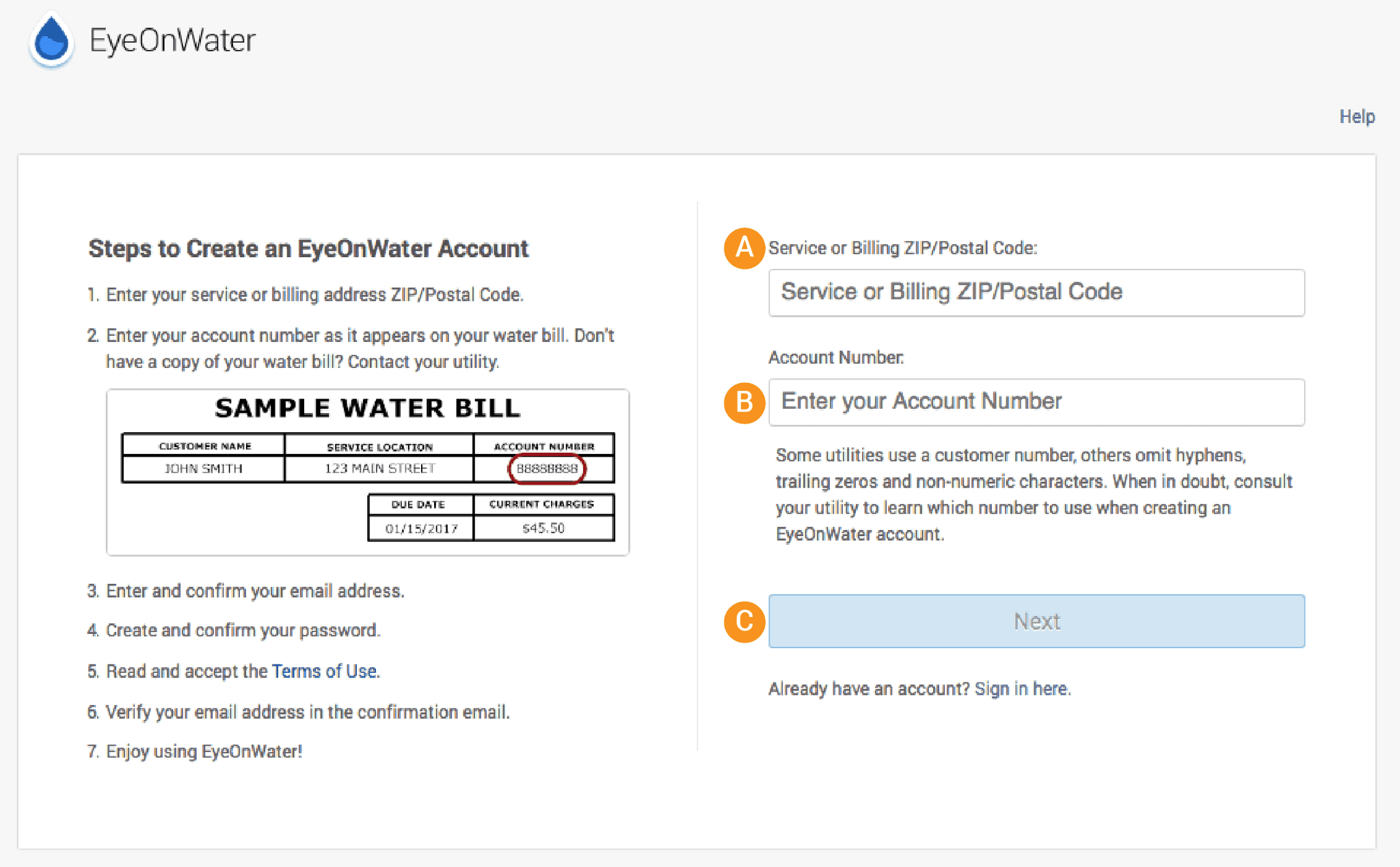
- From the signup web page, enter your zip code as shown on your water bill in the field labeled (A) in the image above.
- Enter your account number including dashes on your water bill in the field labeled (B) in the image above.
- Click Next (C).
- Enter your email address.
- Create and confirm a password.
- Passwords must be a minimum of 8 characters and no longer than 16 characters. While not required, we strongly recommend including at least 1 upper case letter, 1 number and 1 special character (for example, ^&*%#).
- You will get a confirmation email from Badger Meter, Inc. Verify your email address by clicking on the link in the confirmation email. When that’s done, sign in using your email and password.
If you have more than one water account and want to link them all to your EyeOnWater dashboard, please contact TNG Utility at 281-350-0895.
Up Next
Check out the account interface overview on Using EyeOnWater page.
